Adrec products make it easy to create inspection sheets and reports

Register an inspection sheet
1. Create an inspection sheet in Excel.
2. Register which history is to be output to which part of Excel.
3. The inspection sheet only needs to be registered one time.
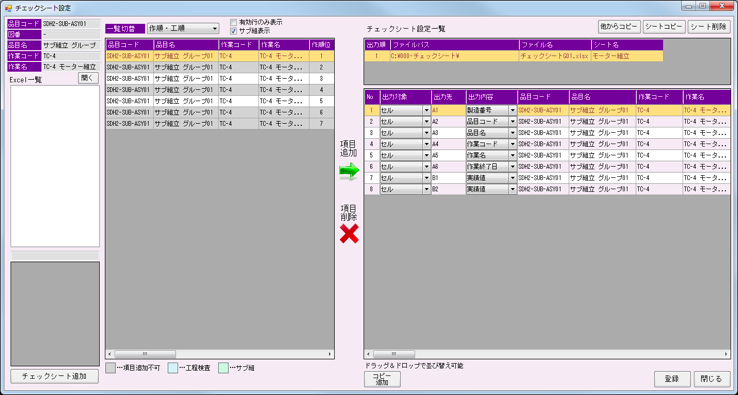
Perform the work with DigiProMaster
For bolt tightening, data is acquired and stored wirelessly through the torque wrench.
Other data can also be saved such as data read through barcodes and the results of process inspections.
The operator simply follows the on-screen instructions and the data is automatically saved.

One-click inspection sheets and reports
Search for the history you want to output on the history screen. The inspection sheet can be created in PDF format with a single click. Workers previously would have to fill in each check item by hand after the work was completed, but this work is now a thing of the past.
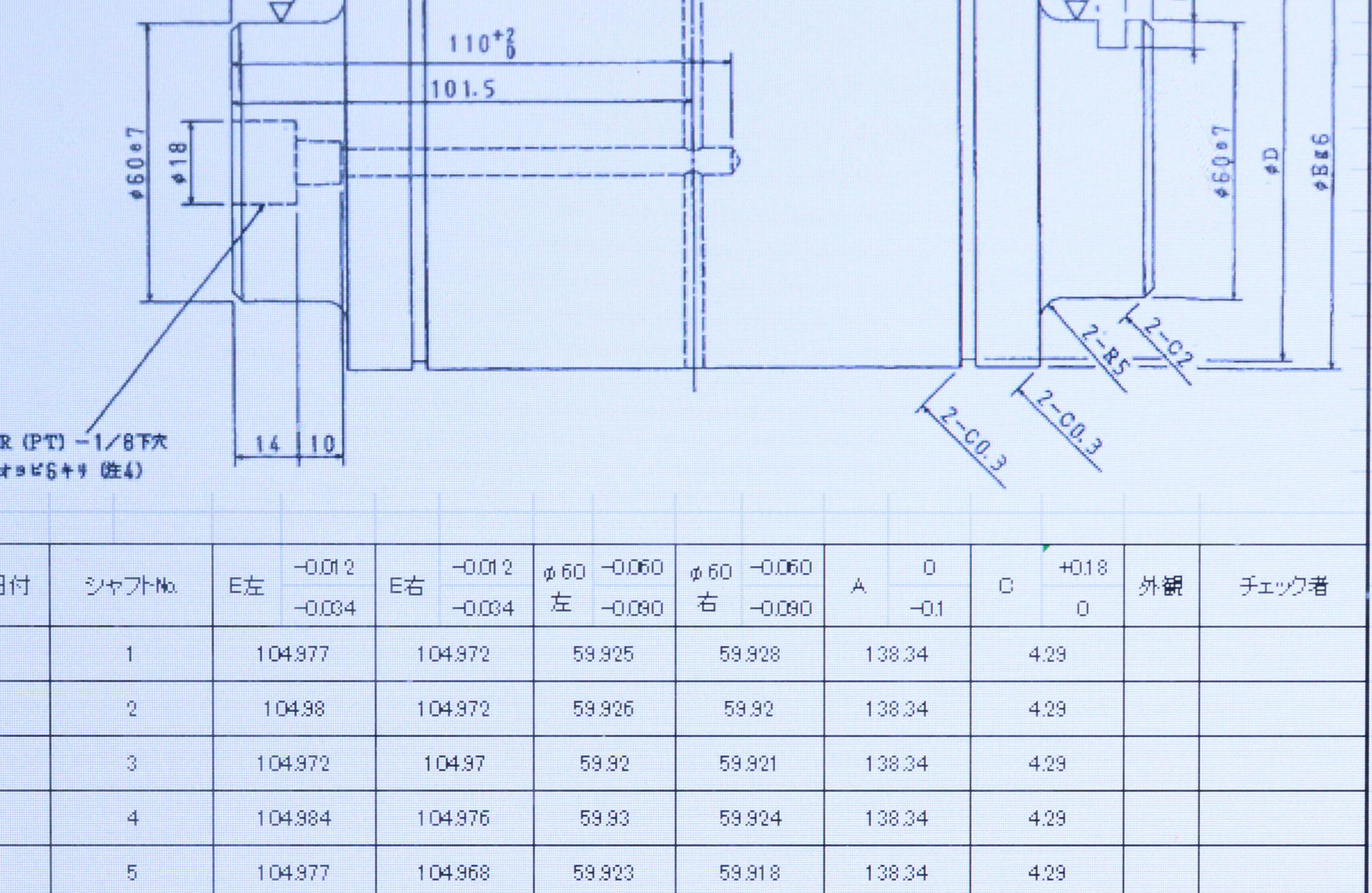
DigiProMaster workflow
It is also possible to incorporate inspection results from production equipment (customization required).
Please feel free to contact us.

Adrec products make it easy to create inspection sheets and reports
Many companies have already adopted our products and are using them in a wide variety of ways.
Please contact us first and we will create the optimal proposal for your company.
Online consultations are also available.

